As IPTV continues to gain popularity, users are often faced with the challenge of choosing the right software for streaming live TV and on-demand content. Kodi and other Linux-based IPTV players dominate the market, each offering unique features tailored to different audiences. In this article, we will dive deep into the capabilities of Kodi and compare it with other Linux IPTV players, helping you determine which is best for your needs. Want Buy 1 Year CalmaHUB IPTV Subscription
What Is Kodi?
Kodi is an open-source media player that has become synonymous with versatile streaming solutions. Originally developed as XBMC (Xbox Media Center), Kodi has evolved into a robust platform that supports various formats, including IPTV, local media, and third-party add-ons. Available on multiple platforms, including Linux, Kodi is a favorite among tech-savvy users looking for a customizable experience.
Key Features of Kodi
- Customizable Interface: Choose from hundreds of skins to personalize the look and feel.
- Add-Ons Library: Access thousands of official and third-party add-ons for IPTV, movies, TV shows, music, and more.
- Cross-Platform Support: Available on Linux, Windows, macOS, Android, and more.
- EPG and PVR Integration: Supports Electronic Program Guide (EPG) and Personal Video Recorder (PVR) functionality for live TV.
- Offline Media Support: Play local files from your hard drive or network-attached storage (NAS).
Top Linux-Based IPTV Players
While Kodi remains a leading choice, several other Linux IPTV players provide excellent alternatives. Here are some of the most popular options:
1. VLC Media Player
Overview: Known primarily as a media player, VLC also supports IPTV streams and playlists.
Key Features:
- M3U playlist support for IPTV channels.
- Cross-platform compatibility.
- Lightweight and straightforward interface.
Pros:
- Easy to use.
- No additional setup required for basic streaming.
Cons:
- Limited EPG and PVR functionality compared to Kodi.
2. Stalker Middleware Players
Overview: Designed to work with Stalker middleware, these players are ideal for users with a Stalker IPTV subscription.
Key Features:
- Supports EPG and time-shifting.
- Optimized for Stalker-based IPTV services.
Pros:
- Seamless integration with Stalker portals.
Cons:
- Limited customization options.
3. MyIPTV Player
Overview: A modern IPTV player with user-friendly features.
Key Features:
- M3U playlist and EPG support.
- Favorites list for quick access to preferred channels.
Pros:
- Simple setup.
- Responsive interface.
Cons:
- Fewer advanced features compared to Kodi.
4. IPTV Smarters Pro
Overview: A premium IPTV player tailored for advanced users.
Key Features:
- Multi-screen support for simultaneous streaming.
- VOD integration.
Pros:
- Sleek and professional design.
- Excellent for users with extensive IPTV subscriptions.
Cons:
- Requires a subscription for advanced features.
Kodi vs Other IPTV Players: Feature Comparison
| Feature | Kodi | VLC Media Player | Stalker Middleware | MyIPTV Player | IPTV Smarters Pro |
|---|---|---|---|---|---|
| Customization | Extensive | Limited | Minimal | Moderate | Moderate |
| EPG Support | Yes | Limited | Yes | Yes | Yes |
| Add-Ons | Thousands | None | None | Limited | Limited |
| Ease of Use | Moderate | Easy | Moderate | Easy | Easy |
| Platform Support | Multi-platform | Multi-platform | Linux-centric | Multi-platform | Multi-platform |
| Recording | Yes (via add-ons) | No | Yes | No | No |
Which One Is Best for You?
Choose Kodi If:
- You want extensive customization and add-on support.
- You are comfortable setting up and configuring add-ons.
- You need a multi-purpose media player for IPTV and local content.
Choose VLC Media Player If:
- You prefer a simple and lightweight solution.
- Your IPTV needs are basic and do not require advanced features.
Choose Stalker Middleware Players If:
- You have a subscription with a Stalker-based IPTV provider.
- You prioritize seamless portal integration.
Choose MyIPTV Player If:
- You value a straightforward interface with moderate functionality.
- You primarily use M3U playlists and EPG.
Choose IPTV Smarters Pro If:
- You want a polished, premium IPTV player.
- You need multi-screen support and VOD integration.
FAQs
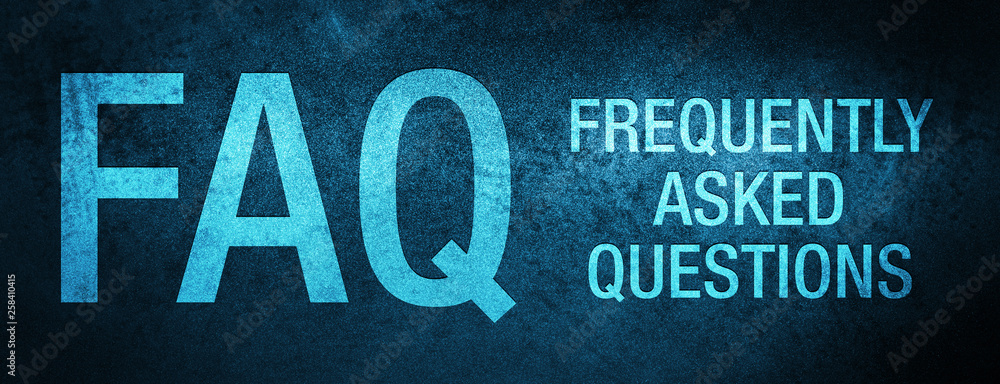
1. Can I use Kodi for free IPTV?
Yes, Kodi itself is free, and many IPTV add-ons are free to install. However, some services may require a subscription.
2. Is Kodi difficult to set up for IPTV?
Kodi setup can be complex for beginners due to the need for add-ons and configuration. Guides and tutorials can help simplify the process.
3. Which player is best for live TV streaming?
Kodi is excellent for live TV with EPG integration, but IPTV Smarters Pro offers multi-screen support for simultaneous live streaming.
4. Can I use Kodi on non-Linux platforms?
Yes, Kodi supports multiple platforms, including Windows, macOS, Android, iOS, and more.
5. Does VLC support advanced IPTV features like recording?
VLC is primarily for basic IPTV streaming and does not support advanced features like recording or EPG.
Conclusion
The choice between Kodi and other Linux IPTV players ultimately depends on your specific needs and technical expertise. Kodi is a powerhouse for those who value customization and versatility, while alternatives like VLC and IPTV Smarters Pro cater to users seeking simplicity and ease of use. Evaluate the features, weigh the pros and cons, and select the player that aligns with your streaming habits. Regardless of your choice, Linux-based IPTV solutions ensure a reliable and enjoyable viewing experience.
How to Watch IPTV on Xbox: A Comprehensive Guide



