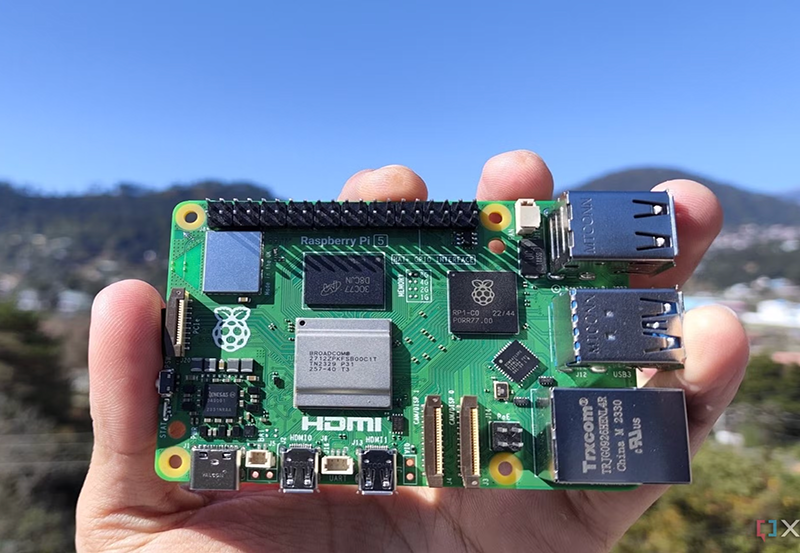In an era where audio quality can make or break your entertainment experience, understanding how to optimize your Xiaomi Mi Box audio settings is crucial. Whether you’re streaming your favorite shows or watching the latest movie, delivering the perfect sound can enhance your viewing pleasure. This guide is designed to walk you through the steps needed to achieve the ultimate audio settings.
Understanding the Xiaomi Mi Box Audio Capabilities
You may wonder why anyone would need to adjust the audio settings on a Xiaomi Mi Box. The truth is, despite the device’s advanced technology, preset audio settings may not cater to individual listening preferences or the unique acoustics of your room. By tweaking these settings, you can tailor the sound to suit your needs.
The Xiaomi Mi Box comes equipped with robust audio functionalities. Its surround sound capabilities are commendable, but without proper configuration, you might not be making the most of it. Understanding these features is the first step towards enhancing your audio experience.
Pro Streaming Tip:
For the ultimate IPTV for sports streaming, watch your favorite games live in high definition.
Step-by-Step Audio Settings Configuration
Accessing the Audio Settings Menu
To begin, navigate to the settings menu. From the main home screen, select ‘Settings,’ then scroll to ‘Device Preferences.’ Here, you’ll find the ‘Sound’ or ‘Audio’ settings option. Delving into these settings will pave the way for customizing your audio experience.
Selecting the Best Sound Mode
The Xiaomi Mi Box offers various sound modes designed to cater to different audio profiles. These can range from standard stereo to Dolby Audio configurations. Selecting the right sound mode is paramount. If you’re using a home theater system, opting for Dolby Audio can enhance the audio depth, giving a more immersive experience.
- Select ‘Sound’ from the Device Preferences
- Choose between ‘Stereo’ or ‘Dolby Audio’ based on your setup
- Test different modes to identify which suits your environment best
Troubleshooting Common Audio Issues
Encountering some hiccups during setup is not uncommon. Audio issues can range from sound not syncing with video to unexpected muting. Understanding how to troubleshoot these issues will save you time and frustration.
Audio Not Syncing with Video
If the audio doesn’t match the video, check if the HDMI cable is correctly plugged in. Sometimes, simply changing the HDMI port used can resolve this. If not, explore the advanced sound settings and adjust the “Lip Sync” or “Audio Delay” feature.
Unexpected Audio Muting
Should the audio mute unexpectedly, verify the volume settings on the Mi Box and your TV. It might also help to restart the device. Persistent issues might require a factory reset, ensuring all updates are applied.
The Role of Best IPTV Subscription in Enhancing Sound Quality
The content source can often affect audio quality. Using a premium service like Best IPTV Subscription ensures high-quality streams, which inherently come with better audio fidelity. Investing in a reliable IPTV, such as BestIPTV Subscription, can significantly improve your viewing and listening experience.
Why Choose Best IPTV Subscription?
Opting for Best IPTV Subscription is akin to having the world of entertainment at your fingertips, not to mention the enhanced audio tracks often bundled with their premium content. As a leading Best IPTV Subscription Provider, they offer unparalleled streaming quality.
- High-definition streaming services
- Consistent audio-visual synchronization
- Customer support that resolves issues swiftly
Practical Tips for Optimizing Audio Experience
Speaker Placement
While software settings matter, never underestimate the power of proper speaker placement. Aim to create an equidistant triangle between your primary listening spot and speakers. This arrangement can vastly improve the sound field.
Room Acoustics
Adjust the acoustics of your room to reduce echo and reverberation. Hard surfaces can distort sound; so consider adding rugs or curtains, and use fabric-covered furniture.
Letting Bespoke Settings Take the Lead
Creating personalized presets can be a game-changer. Spend time manually adjusting volume levels, bass, and treble frequencies to tune the audio output precisely to your liking. Once satisfied, save these settings, ensuring consistent quality each time you power up your Xiaomi Mi Box.
Advanced Audio Enhancements
Diving deeper into the settings, explore the equalizer options available. These allow more granular control over the sound frequencies, giving you the authority to prioritize what aspects of the sound are most important to you.
Wrapping Up Your Audio Journey
By now, you should have a clearer understanding of the possibilities your Xiaomi Mi Box offers in terms of audio sophistication. Taking the time to adjust and fine-tune your settings not only enhances auditory experiences but elevates typical TV viewing into a truly cinematic event.
FAQs on Xiaomi Mi Box Audio Settings

How can I improve dialog clarity?
Improving dialog clarity starts with ensuring your TV is using the right sound mode. Consider switching to a mode that emphasizes mid-range frequencies, where the human voice resides.
What are the best sound settings for movies?
For movies, opt for a surround sound mode like Dolby Audio. This setting creates a more immersive sound environment, perfect for cinematic experiences.
Why does my audio cut out intermittently?
Intermittent audio dropouts often result from connectivity issues. Ensure all cables are securely connected, and consider using quality HDMI cables to prevent signal degradation.
Is the Best IPTV Subscription connected to sound quality?
Yes, indeed! A premium IPTV service like BestIPTV Subscription can enhance sound quality through superior bandwidth streaming, allowing for less compression and greater fidelity.
Can audio settings affect the overall performance of the Mi Box?
While audio settings themselves won’t affect device performance, streaming high-quality audio can demand more bandwidth. Ensure your internet connection is capable of handling these demands to avoid interruptions.
Should I update my Xiaomi Mi Box to improve sound settings?
Absolutely. Regularly updating your Xiaomi Mi Box ensures you get the latest audio enhancements and improvements, potentially resolving any existing sound issues.
A Look at Dreamlink’s Sustainability Practices